Dodge 2010 Journey Betriebsanweisung
Stöbern Sie online oder laden Sie Betriebsanweisung nach Autos Dodge 2010 Journey herunter. Dodge 2010 Journey User guide [en] Benutzerhandbuch
- Seite / 84
- Inhaltsverzeichnis
- LESEZEICHEN
- TABLE OF CONTENTS 3
- INTRODUCTION/WELCOME 4
- CONTROLS AT A GLANCE 6
- GETTING STARTED 10
- OPERATING YOUR VEHICLE 20
- ELECTRONICS 29
- Towing This Vehicle Behind 48
- Another Vehicle (Flat Towing 48
- With All Four Wheels On The 48
- WHAT TO DO IN EMERGENCIES 49
- MAINTAINING YOUR VEHICLE 63
- CONSUMER ASSISTANCE 75
- MOPAR ACCESSORIES 79
- DODGE.com 84
Inhaltsverzeichnis
2010
KEY FOBLocking And Unlocking TheDoors/Liftgate• Press the LOCK button once to lock all thedoors and the liftgate. Press the UNLOCKbutton once to unloc
Panic Alarm• Press the PANIC button once to turn the panic alarm on.• Wait approximately three seconds and press the button a second time to turn thep
Manual Seat AdjustmentForward/Rearward• Lift up on the adjusting bar located at thefront of the seat near the floor and releaseat the desired position
Driver’s Seat Height Adjustment• The control lever is located on the outboardside of the seat. Raise the lever to raise theseat. Lower the lever to lo
Flip 'n Stow™ Front Passenger Seat Storage• The seat latch release-loop is located in the center of the seat cushion between theseat cushion and
REAR SEATS60/40 Split Second-Row Passenger SeatsTo Fold The Seat• Locate the seatback release lever on the lower outboard side of the seat.• Place one
Stadium Tip ’n Slide™ (Easy Entry/Exit Seat) — Seven Passenger ModelsTo Move The Second-Row Passenger SeatForwardNOTE: Raise the 20% seatback/armrestb
50/50 Split Third-Row Passenger Seats With Fold-Flat FeatureTo Fold The Seat• With the second-row passenger seat fullyupright, pull the latch release-
TILT/TELESCOPING STEERING COLUMN• The tilt/telescoping control lever is locatedbelow the steering wheel at the end of thesteering column.• Push down o
Unlock On First Press• To unlock either the driver's side, or all doors, on the first press of the UNLOCK button:• Press and hold the LOCK button
IMPORTANT: This User Guide is intended to familiarize you with the important features of your vehicle. The DVD enclosed contains your Owner’s Manual,
TURN SIGNAL/LIGHTS LEVERHeadlights/Parking Lights/Automatic Headlights• Rotate the end of the lever to the first detent for parking lights , the secon
WIPER/WASHER LEVERFront WipersIntermittent, Low And High Operation• Rotate the end of the lever to the first detent position for one of five intermitt
SPEED CONTROL LEVERCruise ON/OFF• Push the ON/OFF button to activate theSpeed Control.• CRUISE will appear on the instrumentcluster to indicate the Sp
MANUAL CLIMATE CONTROLSAir Recirculation• Use recirculation for maximum A/C operation.• For window defogging, turn the recirculation button off.• Reci
• Use recirculation for maximum A/C operation.• For window defogging, turn the recirculation button off.• Recirculation is not allowed in defrost, flo
TWO AND THREE ZONE AUTOMATIC TEMPERATURE CONTROL(ATC)Automatic Operation• Push the AUTO button.• Select the desired temperature by rotating the Temper
SYNC Temperature Button• Push the SYNC button once to control driver and passenger temperaturessimultaneously. Push the SYNC button a second time to c
POWER SUNROOF• The power sunroof switch is located on the overhead console.WARNING!• Never leave children in a vehicle with the key in the ignition sw
WIND BUFFETING• Wind buffeting can be described as a helicopter-type percussion sound. If buffetingoccurs with the rear windows open, adjust the front
NON-TOUCH-SCREEN RADIOSRES RadioRES/RSC Radio27ELECTRONICS
INTRODUCTION/WELCOMEWELCOME FROMCHRYSLERGROUPLLC...2CONTROLS AT A GLANCEDRIVER COCKPIT ...4INSTRUMENT CLUSTER ...6GETTING ST
REQ RadioNOTE: uconnect™ phone and Voice Recognition are vehicle options which must beordered separately. The buttons on the radio will only be active
Clock Setting• Press and hold the TIME button until the hours blink; turn the TUNE/SCROLL controlknob to set the hours.• Press the TUNE/SCROLL control
AM/FM/CD NAVIGATION RADIONOTE: uconnect™ phone and Voice Recognition are vehicle options which must beordered separately. The buttons on the radio wil
Clock Setting• Turn the radio on, then press the Time button to access the Time Settings screen.• Turn the CENTER CONTROL knob until USER TIME is high
Navigation• Navigation radios require digital data from a navigation database. The data in thenavigation database is licensed from Navigation Technolo
• Select CONTINUE and enter your address into the predictive speller; then selectCONTINUE again.• Select OK to save your home address.Guide Me Home• P
AM/FM/CD MULTIMEDIA TOUCH-SCREEN RADIONOTE: uconnect™ phone and Voice Recognition are vehicle options which must beordered separately. The buttons on
Hard Disc Drive OperationCopy Complete Audio Disc To Hard-Drive• Press the OPEN/CLOSE hard-key and insert a disc, then press the MENU hard-key.• Touch
REMOTE AUDIO CONTROLS• The switches are located on the rear surfaceof the steering wheel.Right Switch• Press the switch up or down to increase anddecr
Operation Of The RBZ Radio• To view a DVD press the OPEN/CLOSE hard-key and insert the disc. Playback will beginautomatically after the DVD is recogni
WELCOME FROM CHRYSLER GROUP LLCCongratulations on selecting your new Chrysler Group LLC vehicle. Be assured that itrepresents precision workmanship, d
Auxiliary Audio/Video Input Jacks• The Aux jacks are located on the rear of the center console.• Connect the video game or other external media device
ELECTRONIC VEHICLE INFORMATION CENTER (EVIC)• The EVIC features a driver interactivedisplay that is located in the instrumentcluster. Pressing the con
WARNING!• Your motorized door or gate will open and close while you are training the universaltransceiver. Do not train the transceiver if people or p
POWER INVERTER• There is a 115–volt, 150–watt power inverteroutlet located on the back of the centerconsole. This outlet can power cellularphones, ele
POWER OUTLETThere are two 12-volt power outlets located in the center console below the radio. Theoutlet on the top has power available when the ignit
• (After the BEEP) say, “pair a phone”.• Follow the audible prompts.• You will be asked to create a four-digit PIN which you will later need to enter
VOICE RECOGNITION• The Voice Recognition (VR) system allows you to control your AM, FM radio, satelliteradio, disc player, and a memo recorder. When y
TRAILER TOWING WEIGHTS (MAXIMUM TRAILER WEIGHT RATINGS)Engine/TransaxleGCWR (Gross CombinedWt. Rating)Frontal AreaMax. GTW (Gross TrailerWt.)Max. Tong
RECREATIONAL TOWING(BEHIND MOTORHOME,ETC.)Towing This Vehicle BehindAnother Vehicle (Flat TowingWith All Four Wheels On TheGround)Recreational towing
24 HOUR TOWING ASSISTANCE• Dial toll-free 1-800-521-2779.• Provide your name, vehicle identification number and license plate number.• Provide your lo
CAUTION!Never park your vehicle over dry grass or other combustible materials. The heat fromyour vehicle exhaust system could cause a fire.CHRYSLER, D
WARNING!A hot engine cooling system is dangerous. You or others could be badly burned bysteam or boiling coolant. You may want to call an authorized d
• We recommend you do not continue driving if the charging system light is on. Have thevehicle serviced immediately.- Oil Pressure Warning Light• This
Oil Change IndicatorMessage• If an “oil change” message (shown as CHAngE OIL) appears and a single chimesounds, it is time for your next required oil
JACKING AND TIRE CHANGINGWARNING!• Do not attempt to change a tire on the side of the vehicle close to moving traffic.Pull far enough off the road to
Jack Location• The jack and jack-handle are stowed underneath a cover in the rear storage bin in thecargo area.• Remove the pouc h containing the scis
• Block both the front and rear of the wheel diagonally opposite of the jacking position.For example, if changing the right front tire, block the left
• Place the jack underneath the lift area that is closest to the flat tire. Turn the jackscrew clockwi se to firmly engage the jack saddle with the li
WARNING!A loose tire or jack, thrown forward in a collision or hard stop, could endanger theoccupants of the vehicle. Always stow the jack parts and t
WARNING!• Take care to avoid the radiator cooling fan whenever the hood is raised. It can startanytime the ignition switch is ON. You can be hurt by t
NOTE: If the vehicle with the discharged battery is equipped with Sentry KeyImmobilizer, turn the ignition switch to the ON position for three seconds
DRIVER COCKPIT4CONTROLS AT A GLANCE
TOWING A DISABLED VEHICLEModelFlat Towing (all fourwheels on the ground)Flatbed Towing (all fourwheels suspended OFFthe ground)Front Wheels Raised,Rea
FREEING A STUCK VEHICLE• If your vehicle becomes stuck in mud, sand or snow, it can often be moved by arocking motion. Turn your steering wheel right
EVENT DATA RECORDER (EDR)• This vehicle is equipped with an Event Data Recorder (EDR). The main purpose of anEDR is to record, in certain crash or nea
OPENING THE HOOD• Pull the release lever located below the instrument panel and in front of the driver’sdoor.• Raise the hood and locate the safety la
ENGINE COMPARTMENT2.4L Engine62MAINTAINING YOUR VEHICLE
3.5L Engine63MAINTAINING YOUR VEHICLE
FLUIDS AND CAPACITIESComponentFluid, Lubricant, orGenuine PartCapacitiesEngine Coolant - 2.4LEngine and Single orDual-Zone Climate ControlSystem.MOPAR
ComponentFluid, Lubricant, orGenuine PartCapacitiesFuel Selection 2.4L (nonPZEV) - Front Wheel Drive(FWD) Models87 Octane 20.5 Gallons (77.6 Liters)En
MAINTENANCE CHARTMiles:6,000 12,000 18,000 24,000 30,000 36,000 42,000 48,000 54,000 60,000 66,000 72,000 78,000Or Months: 6 12 18 24 30 36 42 48 54 6
Maintenance RecordOdometer Date Signature, Authorized Service Center6,000 Miles(10,000 km) or6 Months12,000 Miles(20,000 km) or12 Months18,000 Miles(3
5CONTROLS AT A GLANCE
FUSESMAINTAINING YOUR VEHICLE68
Totally Integrated Power Module (TIPM)• The Totally Integrated Power Module (TIPM) is located in the engine compartment nearthe air cleaner assembly.
Cavity Cartridge Fuse Mini-Fuse DescriptionM10 15 Amp Blue Vanity Lamps/Hands-Free Module(HFM) - if equipped, Remote Display- if equipped, Satellite D
Cavity Cartridge Fuse Mini-Fuse DescriptionM30 15 Amp Blue Rear Wiper Module Module/PowerFolding Mirror, J1962 Diag FeedM31 20 Amp Yellow Back-Up Ligh
WHEEL AND WHEEL TRIM CARE• All wheels and wheel trim, especially aluminum and chrome plated wheels should becleaned regularly with a mild soap and wat
CHRYSLER GROUP LLCCUSTOMER CENTERP.O. Box 21–8004Auburn Hills, MI 48321–8004Phone: 1–800–992–1997CHRYSLER CANADA INC.CUSTOMER CENTERP.O. Box 1621Winds
REPORTING SAFETY DEFECTSIN THE 50 UNITED STATESAND WASHINGTON, D.C.• If you believe that your vehicle has adefect that could cause a crash orcause inj
Disclaimer:• THE TIRE MANUFACTURER’S LIMITEDWARRANTY PROGRAM, THE DETAILSOF WHICH CAN BE FOUND, ON THEOWNERS MANUAL DVD, THE TIREMANUFACTURER’S WEBSIT
Using Lift Kits• Use of lift kits with some vehicle/tirecombinations can cause instability orloss of control. When changing tiresizes, always consult
MOPAR®ACCESSORIES• The following highlights just some of the authentic Dodge Accessories by MOPAR®that have been engineered to customize your Dodge Jo
INSTRUMENT CLUSTERWarning Lights- Low Fuel Warning Light- Charging System Light**- Oil Pressure Warning Light**- Anti-Lock Brake (ABS) Light**- Airbag
NOTES78
79NOTES
NOTES80
DODGE.comThis guide has been prepared to help you get quickly acquainted with your new Dodge and to provide a convenient reference source for common q
Indicators- Turn Signal Indicators- High Beam Indicator- Front Fog Light Indicator- Vehicle Security Indicator*- Electronic Stability Program(ESP)/Tra
Weitere Dokumente für Autos Dodge 2010 Journey

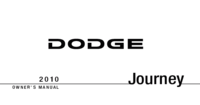


 (303 Seiten)
(303 Seiten) (428 Seiten)
(428 Seiten)







Kommentare zu diesen Handbüchern